I See Screens of Blue
I was merrily doing my Garrison chores one fine evening when the screen changed to this wonderful technicolor display. The sound froze and then the screen turned blue and filled with a bunch of computerese. I recognized from the file name that one of my ATI RADEON dlls was the culprit. I shut down and restarted and everything came up fine. I chalked it up to a glitch and after a few moments started up WoW again.
When the blue screen returned, I knew I was in trouble. I dove into trying to figure out what was going on starting with the video card drivers. The card I have is a RADEON 6800 series and they stopped supporting it back in March, but I tried every driver available for it on the ATI website, even the beta ones. No driver I tried made any difference.
My next thought was to see if maybe, somehow the video card had become loose in the PCIe slot. I didn't how that could happen, but at that point, my main goal was "what", not "how". As soon as I touched the case, I knew I had much bigger problems. The outside metal of the case was hot, like the hood of your car right after you turn it off.
That led me to the fans. I opened the case to give me visibility on all the fans and fired up the computer. CPU fan, check. GPU fan, check. Main air intake fan, not spinning. That's not good. Side air intake fan, spinning. Well, that should help. 120mm Rear exhaust fan, not spinning. That's not good. Power supply fan, not spinning. That's really not good.
I'm on a UPS so I'm not sure what could have caused the power supply fan to stop spinning, but if the power supply overheated, that could have led to it not sending the right power out, which, like crossing the streams, would be bad.
I ran to the store and picked up a new power supply and had a friend help me swap out the old power supply for the new one. We tested both the front intake and rear exhaust fans and still nothing. Those are easy enough to replace. I set up a regular fan in front of the open case to simulate the two case fans and fired up again. When I opened MS Word, I got an error that said the video card driver had crashed and recovered. Not great. The next thing I did was open GiMP and boom, blue screen.
I suspected at this point that the video card itself was the issue. My computer has an integrated video card on the motheboard, but the cable from my my monitor doesn't fit the plug for the onboard video card.
I've alread replaced the power supply. At a minimum, I need to replace the front intake fan and the rear exhaust fan.
Cheap Option: I could get an adapter that would let my monitor hook up to the onboard graphics. It's an i5 CPU with integrated graphics, but I have my doubts it would be powerful enough to run WoW, but I won't know for sure until I hook it up. If the RAM or Hard drive are the problem, this won't matter.
Cheap to Expensive Option: start replacing components one by one, probably starting with the RAM, then the video card.
Really Expensive Option: Build or buy a new computer.
At the moment, I'm dead in the water. I can do Internet, but Office, and WoW (and I assume all other games) are not possible.
When the blue screen returned, I knew I was in trouble. I dove into trying to figure out what was going on starting with the video card drivers. The card I have is a RADEON 6800 series and they stopped supporting it back in March, but I tried every driver available for it on the ATI website, even the beta ones. No driver I tried made any difference.
My next thought was to see if maybe, somehow the video card had become loose in the PCIe slot. I didn't how that could happen, but at that point, my main goal was "what", not "how". As soon as I touched the case, I knew I had much bigger problems. The outside metal of the case was hot, like the hood of your car right after you turn it off.
That led me to the fans. I opened the case to give me visibility on all the fans and fired up the computer. CPU fan, check. GPU fan, check. Main air intake fan, not spinning. That's not good. Side air intake fan, spinning. Well, that should help. 120mm Rear exhaust fan, not spinning. That's not good. Power supply fan, not spinning. That's really not good.
I'm on a UPS so I'm not sure what could have caused the power supply fan to stop spinning, but if the power supply overheated, that could have led to it not sending the right power out, which, like crossing the streams, would be bad.
I ran to the store and picked up a new power supply and had a friend help me swap out the old power supply for the new one. We tested both the front intake and rear exhaust fans and still nothing. Those are easy enough to replace. I set up a regular fan in front of the open case to simulate the two case fans and fired up again. When I opened MS Word, I got an error that said the video card driver had crashed and recovered. Not great. The next thing I did was open GiMP and boom, blue screen.
I suspected at this point that the video card itself was the issue. My computer has an integrated video card on the motheboard, but the cable from my my monitor doesn't fit the plug for the onboard video card.
I've alread replaced the power supply. At a minimum, I need to replace the front intake fan and the rear exhaust fan.
Cheap Option: I could get an adapter that would let my monitor hook up to the onboard graphics. It's an i5 CPU with integrated graphics, but I have my doubts it would be powerful enough to run WoW, but I won't know for sure until I hook it up. If the RAM or Hard drive are the problem, this won't matter.
Cheap to Expensive Option: start replacing components one by one, probably starting with the RAM, then the video card.
Really Expensive Option: Build or buy a new computer.
At the moment, I'm dead in the water. I can do Internet, but Office, and WoW (and I assume all other games) are not possible.
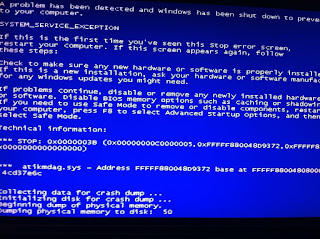



Comments
If it is the card then at least it's just one thing to replace, all be it a pricey one. Good news is that Nvidia has just brought out a new range of cards which means that the prices of the lower spec cards should drop.